Key Features

Role-Based Access Control
Give user access to specific CRM modules depending on their assigned tasks, to make sure that each user has the appropriate level of access:
- Job-Specific Access: Based on their roles within the institution, grant permissions to users, making sure that they only have access to the features and data relevant to their tasks.
- Sensitive Data Protection: Make sure sensitive information stays protected by allowing access only to authorised personnel.
Flexible Permissions Management
Tailor access rights to fit the unique needs of individual users or entire user groups, offering maximum control over data access:
- Custom Permissions: Allocate defined permissions to individuals or user groups to enable precise control over system actions such as viewing, modifying, or deleting records.
- User Group Management: Easily manage permissions at the group level, ensuring consistency across roles while accommodating individual exceptions when necessary.

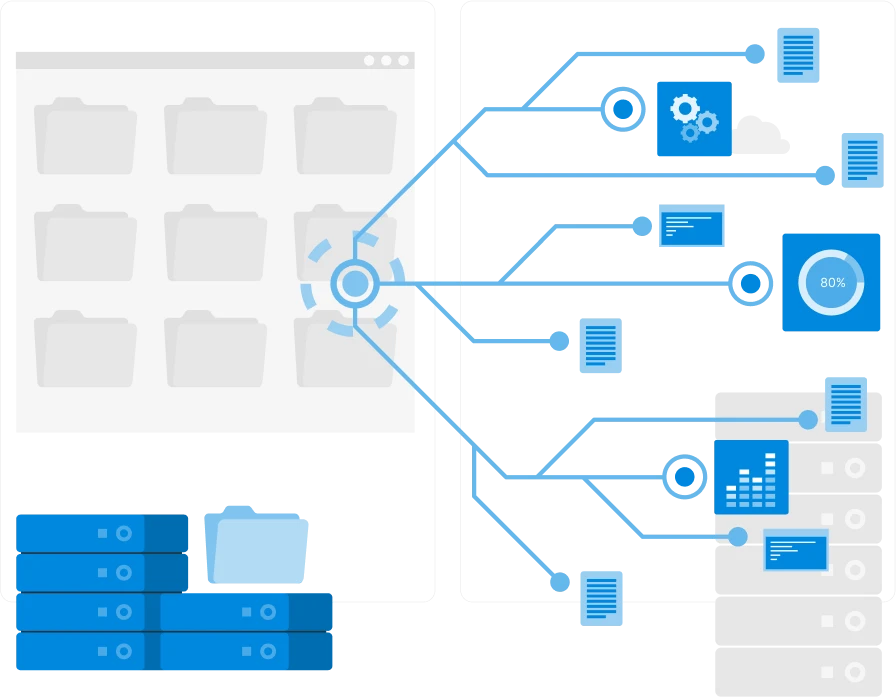
Streamlined Administration
Take the hassle out of managing access. Assign or revoke permissions in just a few clicks.
- Efficient User Management: Keep your CRM organized by assigning the right access to the right people as you add, update, or remove users.
- Centralised Control: Easily control user permissions across different modules, allowing smooth adjustments as roles change or users shift within the organization.
Enhanced Security
Improve your organisation’s security posture by reducing unauthorised access and making sure that data protection policy and protocols are followed:
- Data Security Compliance: Comply with institutional and regulatory data security requirements by implementing strict access controls to ensure sensitive information is protected.
- Audit Trails & Monitoring: Keep records of user activity that allow all actions in the CRM to be tracked and monitored for auditing and transparency purposes.


Choose Headstart’s User Management Module.
With its Rights Management module, Headstart enables administrators to handle full control over system access to keep data secure and maintain efficient workflow. With the ability to assign precise access rights based on roles, manage user permissions flexibly and streamline administrative tasks, institutions can safeguard sensitive information and maintain compliance with data security regulations.