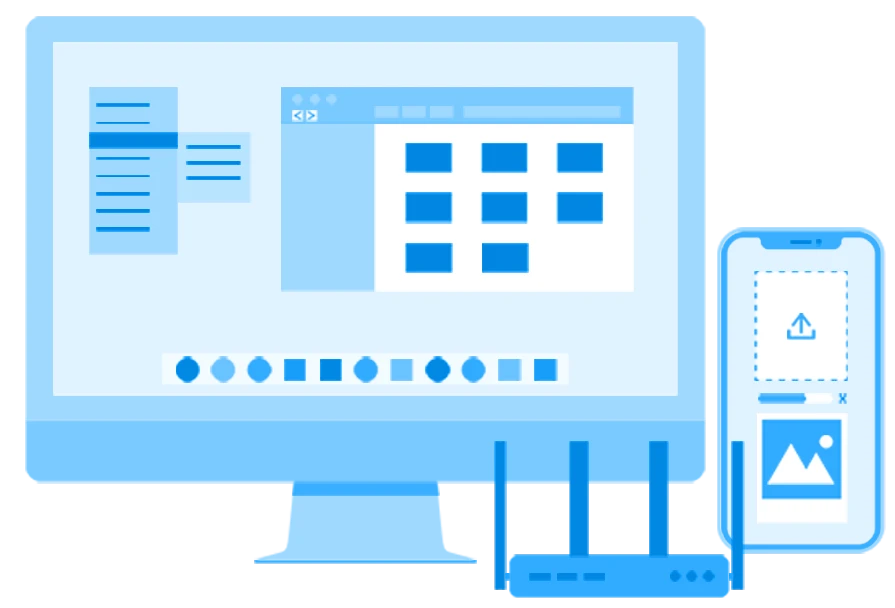Key Features
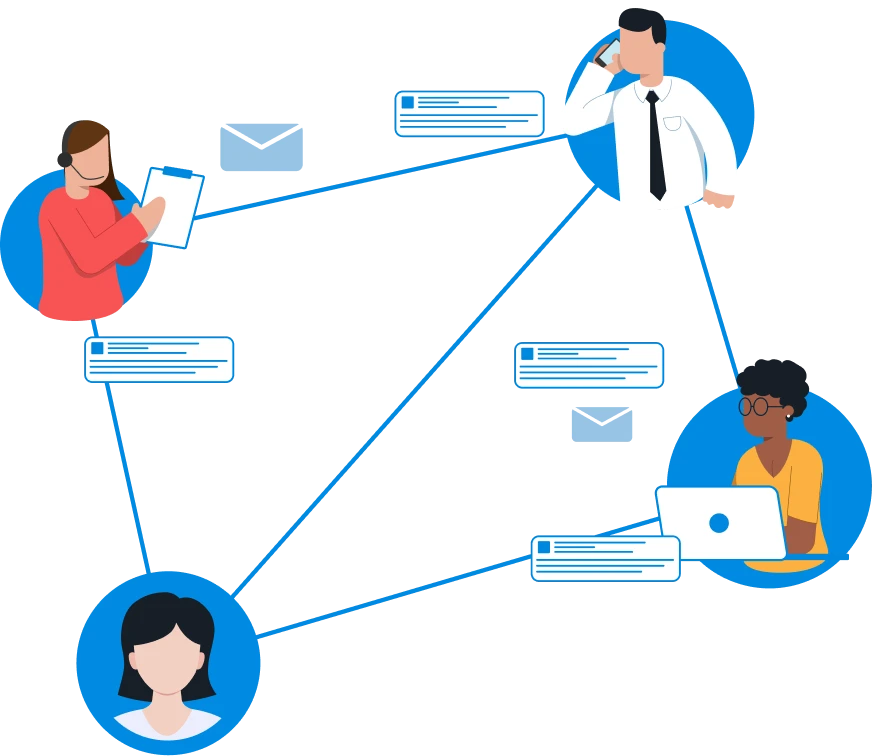
Multi-Channel Template Creation
Save time and stay consistent by crafting reusable templates that keep your messages clear and effective, no matter the channel.
- Cross-Channel Design: Design communication templates for SMS, WhatsApp and email that can be adjusted for different communication purposes.
- Brand-Aligned Customisation: Make sure that all the templates should meet your institution’s branding and messaging requirements, so all communication remains consistent and professional.
Categorisation and Tagging
Organise your templates effectively and make them easy to access with advanced categorisation and tagging:
- Smart Categorisation: Add categories and tags to templates to group them by type, function, or campaign, making it easier to locate templates when needed.
- Intuitive Tagging System: Use a simple yet powerful tagging system to label templates based on specific criteria, such as “student enrollment,” “payment reminder,” or “course promotion.”

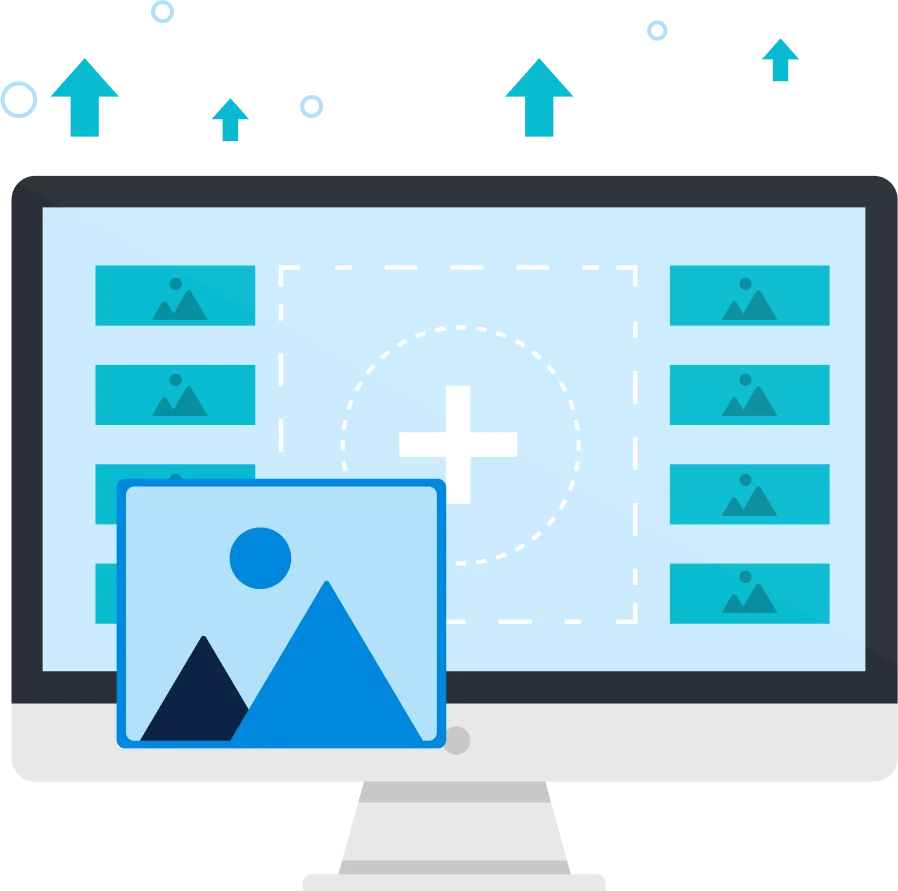
Media Gallery Integration
Improve the visual appeal and effectiveness of your messages by managing media assets in one centralised location:
- Centralised Media Gallery: Store and organise images, videos, and other media files in a dedicated gallery for easy access.
- Consistent Messaging: Reuse stored media assets across multiple templates to maintain consistency in your visual communication.
Automated Media URL Generation
Enhance WhatsApp communication by automatically generating URLs for media files:
- Seamless Media Handling: Automatically generate media URLs for images and other files uploaded to the CRM, allowing for smoother integration into WhatsApp messages.
- Efficient Delivery: Simplify media sharing and ensure faster, more reliable message delivery to students or leads through WhatsApp.


User-Friendly Interface
Allow your team to create and oversee templates with the help of a user-friendly dashboard.
- Simplified Template Management: Manage all your communication templates effortlessly with simple and intuitive navigation.
- Time-Saving Tools: Organise your templates so that they’re easy to access, helping your team maintain effective communication without unnecessary delay.
Consistency, Efficiency & Professionalism at Your Fingertips
The Template Manager module from Headstart makes it simple for educational institutions to maintain professional and consistent communication across all messaging channels. By enabling easy template creation, organisation, and media handling, this module helps your team stay efficient and on-brand, while enhancing overall communication quality. No matter if you are engaging students, setting up course promotions or updating administrators, Template Manager makes your communications both efficient and productive.